Setting Up a Home Office for Maximum Productivity
23rd Aug 2025
Setting Up a Home Office for Maximum Productivity
Designing a home office often starts with finding space for a desk and choosing a chair.

Everyone thinks comfort means a soft seat and a nice view. Yet research shows that personalizing your workspace based on individual needs can significantly lift both productivity and well-being. It is the overlooked decisions about layout, light, and tech that actually set you up for a workspace that gets real results.
Table of Contents
- Step 1: Assess Your Available Space And Needs
- Step 2: Choose The Right Furniture And Equipment
- Step 3: Organize Your Office Layout For Efficiency
- Step 4: Set Up Technology And Internet Connectivity
- Step 5: Personalize And Enhance Your Workspace
- Step 6: Establish A Routine And Productivity Monitoring
Quick Summary
| Key Point | Explanation |
|---|---|
| 1. Assess space and needs carefully | Measure your area, noting features, and understand your work requirements to create an effective layout. |
| 2. Invest in ergonomic furniture | Choose adjustable chairs and desks to enhance comfort and promote healthy postures during work. |
| 3. Organize layout for efficiency | Create functional zones, optimize for natural light, and implement cable management for a tidy workspace. |
| 4. Establish strong technology connectivity | Ensure you have a high-speed internet plan, suitable hardware, and backup solutions for seamless productivity. |
| 5. Develop a structured work routine | Create a consistent daily schedule with time management techniques to maintain productivity and accountability. |
Step 1: Assess Your Available Space and Needs
Creating a successful home office begins with a comprehensive assessment of your available space and specific work requirements. This critical first step determines the foundation of your entire workspace design, ensuring maximum productivity and comfort.
Start by carefully measuring the room or area where you plan to establish your home office. Take precise measurements of length, width, and height, noting any architectural features like windows, doors, electrical outlets, and potential obstructions. Accurate measurements are essential for determining furniture placement and understanding spatial limitations.
Consider your professional needs and work style when evaluating the space. Different professional roles require varying equipment and workspace configurations. A graphic designer might need more desk surface area for drawing tablets and multiple monitors, while a consultant might prioritize a clean, minimalist setup with excellent video conferencing capabilities. Reflect on your typical daily work activities and list the specific equipment and furniture you will require.
Lighting plays a crucial role in workspace effectiveness. Assess the natural and artificial light sources in your potential office area. Ideal positioning includes natural light from windows without creating glare on computer screens. Position your desk to maximize daylight while preventing direct sunlight from causing visual discomfort. If natural light is limited, plan for supplementary lighting such as adjustable desk lamps or overhead lighting that provides even, non-harsh illumination.
According to research published in the International Journal of Environmental Research and Public Health, personalizing your workspace based on individual needs significantly improves productivity and wellbeing. Verify your space assessment by creating a simple hand-drawn layout or using digital room planning tools to visualize potential furniture arrangements before making any purchases.
Key verification criteria for completing this step include:
- Precise room measurements recorded
- List of required equipment and furniture created
- Lighting conditions thoroughly evaluated
- Preliminary workspace layout sketched
By meticulously assessing your available space and understanding your professional requirements, you establish a solid foundation for building an efficient and comfortable home office.
Below is a checklist table to help you verify the completion of each key setup step for your home office. Use this as a quick reference to ensure your workspace meets all the recommended criteria.
| Step | Completion Criteria | Checked |
|---|---|---|
| Assess Space and Needs | Room measurements recorded, equipment/furniture listed, lighting evaluated, layout sketched | |
| Choose Furniture and Equipment | Ergonomic chair and desk selected, monitor at correct height, keyboard and mouse properly positioned | |
| Organise Office Layout | Desk near natural light, functional zones set, cable management, noise reduction implemented | |
| Set Up Technology and Connectivity | High-speed internet in place, network secured, suitable hardware chosen, backup system running | |
| Personalise and Enhance Workspace | Colour scheme chosen, natural elements added, layered lighting, personal items/display included | |
| Establish Routine and Productivity | Daily routine started, time management adopted, digital tracking tools used, regular reviews scheduled |
Step 2: Choose the Right Furniture and Equipment
Selecting appropriate furniture and equipment is crucial for creating a functional and comfortable home office that supports your productivity and physical wellbeing. This step transforms the space you assessed in the previous stage into a professional workspace tailored to your specific work requirements.
Ergonomic office chairs form the cornerstone of a well-designed home workspace. Look for chairs with adjustable features that support your body’s natural alignment. Key characteristics include adjustable seat height, lumbar support, armrests, and the ability to swivel and tilt. Invest in quality over price, as you will spend significant hours seated. Consider chairs with breathable fabric or mesh backing to prevent heat buildup and promote comfort during long working sessions.
Your desk selection should complement your work style and physical needs. Adjustable height desks have gained popularity, allowing you to alternate between sitting and standing positions. Standing desks or convertible desk options can significantly reduce the health risks associated with prolonged sitting. Measure your space carefully and choose a desk that provides ample workspace for your computer, additional monitors, writing areas, and any specialized equipment your profession requires.
Computer equipment demands careful consideration. Select a monitor that can be positioned at eye level to prevent neck strain. External keyboards and mice that allow for neutral wrist positioning can help prevent repetitive strain injuries. If you use a laptop, consider a laptop stand or external monitor to maintain proper ergonomic positioning.
According to research published by Colorado State University, proper equipment selection is critical for maintaining physical health and work efficiency. Verify your furniture and equipment choices by checking these key criteria:
- Chair provides full back support and adjusts to your body
- Desk accommodates all necessary work equipment
- Monitor positioned at eye level to prevent neck strain
- Keyboard and mouse support neutral wrist positioning
Remember that your home office is an investment in your professional performance and personal health.
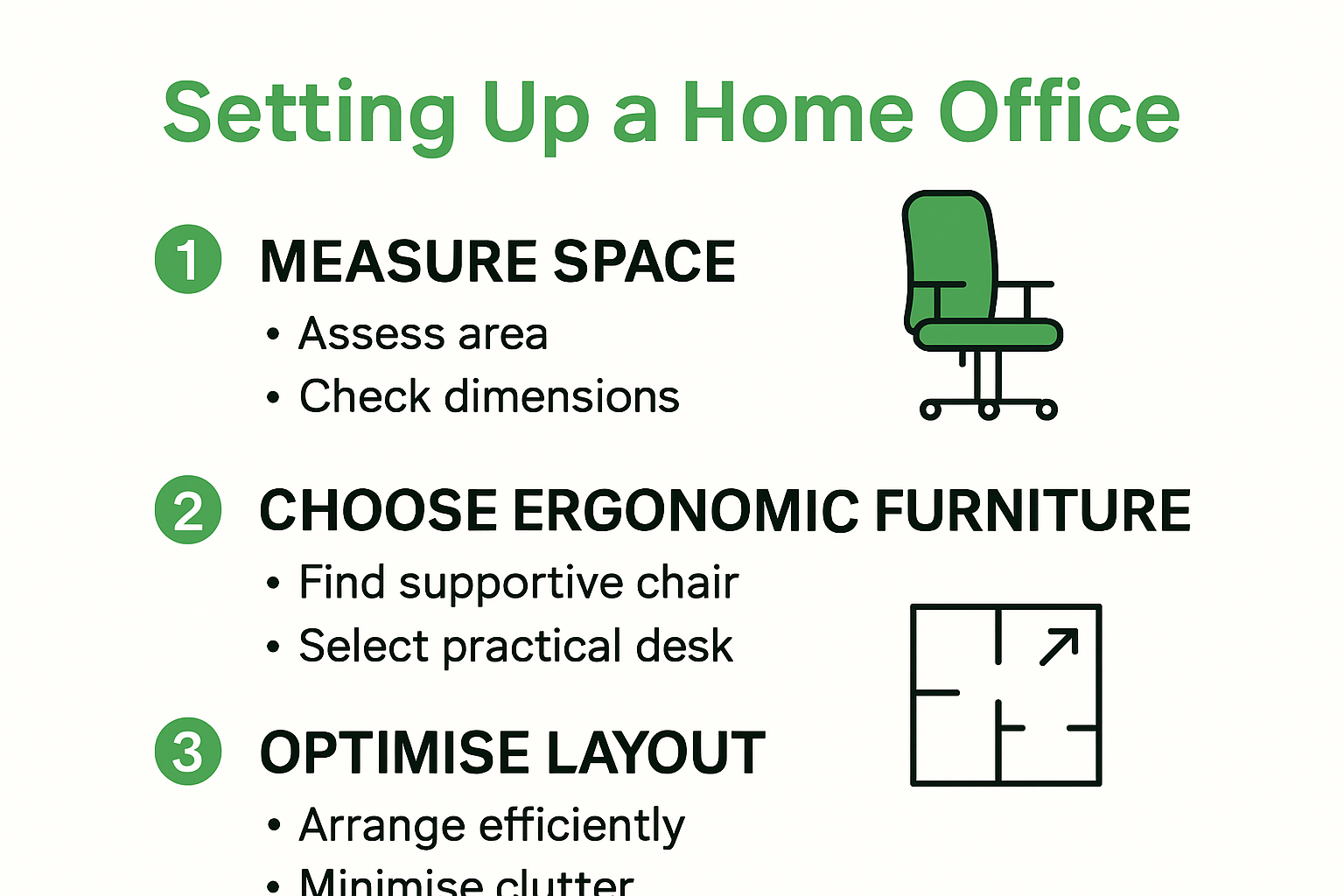
Take time to test and adjust your equipment, ensuring it supports your unique work requirements and physical comfort.
The following table summarises the essential tools and equipment required for setting up your home office, along with their purposes and key selection criteria mentioned in the guide.
| Tool/Equipment | Purpose | Key Selection Criteria |
|---|---|---|
| Ergonomic Chair | Comfort and support for long hours | Adjustable, full back support, breathable, quality-built |
| Desk/Sit-Stand Desk | Primary working surface | Ample space, correct height, adjustable if possible |
| Monitor | Eye-level viewing, reduces neck strain | Height adjustable or with stand, appropriate size |
| External Keyboard/Mouse | Ergonomic typing and navigation | Supports neutral wrist position |
| Desk Lamp | Illumination and eye strain prevention | Adjustable brightness, reduces glare |
| Internet Router | Reliable and fast connectivity | Dual/tri-band, centrally positioned, secure |
| Backup Storage (Cloud/External) | Data protection and redundancy | Automated, robust security, reliable |
| Indoor Plant | Air quality and wellbeing | Low maintenance, suited to office conditions |
Step 3: Organize Your Office Layout for Efficiency
Organizing your home office layout is more than simply arranging furniture. It is about creating a strategic workspace that maximizes productivity, minimizes distractions, and supports your professional workflow. The goal is to design an environment that enhances focus and efficiency while maintaining comfort and practicality.
Position your primary workspace near natural light sources but avoid direct glare on computer screens. Situate your desk to take advantage of window views without creating visual discomfort. If possible, place your desk perpendicular to windows rather than directly facing or backing them. This positioning provides natural illumination while preventing harsh reflections that can strain your eyes during extended work sessions.
Create distinct functional zones within your home office to support different work activities. Establish a primary workstation with your computer and main desk, a secondary area for reading or paperwork, and potentially a small space for breaks or quick standing work. Utilize desk organization accessories to maintain a clutter-free environment. Consider using vertical storage solutions like shelving or wall-mounted organizers to maximize floor space and keep essential items within easy reach.
According to research published in the National Library of Medicine, comprehensive productivity while working from home can improve significantly with a well-designed residential workspace. Pay attention to cable management by using cable clips, sleeves, or under-desk trays to prevent tangling and maintain a clean, professional appearance. Ensure electrical outlets are easily accessible and consider using a power strip with surge protection to accommodate multiple devices.
Consider noise reduction strategies to minimize potential interruptions. If your home environment is noisy, invest in noise-cancelling headphones or position your workspace away from high-traffic areas. Use room dividers or acoustic panels if you need to create a more isolated working environment within a shared space.
Key verification criteria for completing this step include:
- Workspace positioned to maximize natural light
- Functional zones established for different work activities
- Cable management system implemented
- Noise reduction strategies in place
Remember that your office layout is not static. Remain flexible and willing to adjust your setup as you discover what works best for your specific work style and changing professional needs.
Step 4: Set Up Technology and Internet Connectivity
Establishing reliable technology and internet connectivity is the backbone of a productive home office. This step transforms your carefully organized workspace into a fully functional professional environment capable of supporting seamless work performance and communication.
Internet connectivity should be your primary focus. Contact your internet service provider to ensure you have a business-grade or high-speed residential plan that supports video conferencing, large file transfers, and simultaneous device usage. Consider upgrading to a plan with higher upload and download speeds if you frequently engage in data-intensive tasks like video editing, design work, or hosting virtual meetings. Position your wireless router centrally in your home to maximize signal strength and minimize dead zones.
Invest in quality networking equipment that supports your professional requirements. A dual-band or tri-band router provides better performance by separating personal and work device traffic. Implement robust network security measures by creating a separate network for work devices, using strong and unique passwords, and enabling two-factor authentication on all professional accounts. Consider using a Virtual Private Network (VPN) to encrypt your internet connection and protect sensitive work data from potential security breaches.
According to guidelines from the Federal Communications Commission, strategic router placement and equipment selection are crucial for maintaining consistent internet performance. Select computer hardware that matches your professional needs. This might include a desktop or laptop with sufficient processing power, adequate RAM, and storage capacity. If your work involves graphic design, video editing, or complex computational tasks, consider investing in a high-performance machine with dedicated graphics processing.
Backup solutions are non-negotiable in a professional home office. Implement a comprehensive backup strategy using a combination of cloud storage services and external hard drives. Automate your backup processes to ensure critical work files are consistently protected against potential data loss. Consider using enterprise-grade cloud storage solutions that offer robust security features and seamless synchronization across multiple devices.
Key verification criteria for completing this step include:
- High-speed internet plan confirmed
- Secure network configuration established
- Appropriate computer hardware selected
- Comprehensive backup system implemented
Remember that technology is an evolving landscape. Regularly assess your equipment and connectivity to ensure they continue meeting your professional demands and technological advancements.
Step 5: Personalize and Enhance Your Workspace
Personalizing your home office transforms a functional workspace into an inspiring environment that reflects your professional identity and supports your emotional wellbeing. This step goes beyond mere decoration, focusing on creating a space that motivates and energizes you throughout your workday.
Color psychology plays a significant role in workspace design. Select wall colors that promote focus and positivity. Soft blues and greens can reduce stress and enhance concentration, while neutral tones provide a calm backdrop for productive work. Consider adding artwork or decorative elements that inspire creativity and reflect your professional journey. Personal photographs, motivational quotes, or professional certifications can serve as visual reminders of your achievements and goals.
Introduce natural elements to create a more dynamic and refreshing workspace. Indoor plants not only improve air quality but also reduce stress and enhance mental clarity. Select low-maintenance plants like snake plants, succulents, or small potted herbs that thrive in office environments. Position them strategically near your workspace to create a sense of life and connection to nature. If direct sunlight is limited, consider plants that require minimal light or invest in grow lights designed for indoor vegetation.
According to research published in environmental health studies, incorporating natural elements and personalized design can significantly improve mood and productivity. Lighting is another crucial aspect of workspace personalization. Layer your lighting with a combination of ambient, task, and accent lighting. Use adjustable desk lamps that allow you to control brightness and direction, reducing eye strain during long working hours. Consider warm-toned bulbs that mimic natural daylight to create a more inviting atmosphere.
Personalize your workspace with functional accessories that reflect your professional style. Explore ergonomic desk accessories that not only enhance comfort but also add a touch of personal flair. Invest in high-quality desk organizers, unique mousepad designs, or custom stationery that makes your workspace feel uniquely yours.
Key verification criteria for completing this step include:
- Color scheme selected to promote focus and positivity
- Natural elements integrated into workspace
- Layered lighting setup implemented
- Personal touches added that inspire and motivate
Remember that personalizing your workspace is an ongoing process. Be open to experimenting and adjusting your environment as your professional needs and personal tastes evolve.
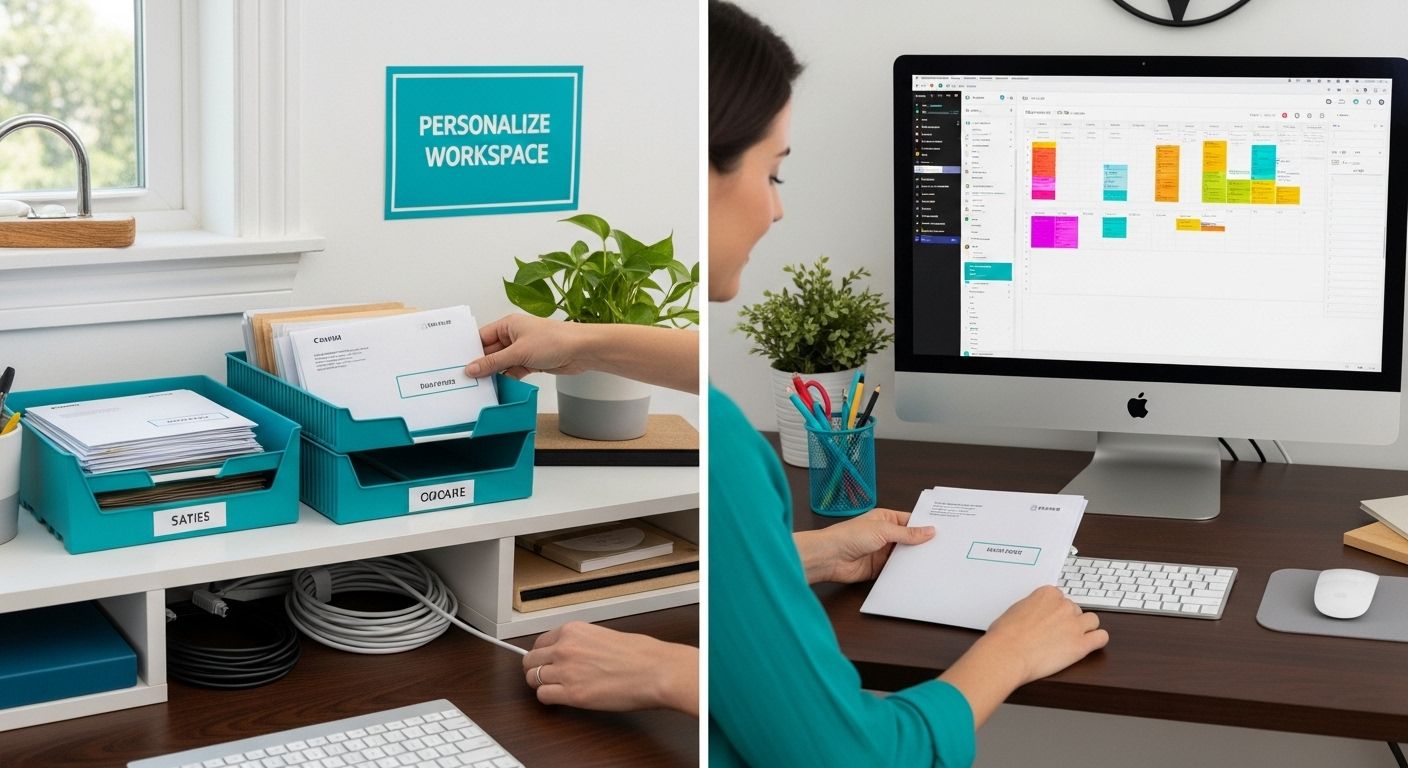
Step 6: Establish a Routine and Productivity Monitoring
Establishing a structured routine and implementing effective productivity monitoring strategies are critical for maintaining professional performance in a home office environment. This step transforms your carefully designed workspace into a consistently high-performing professional hub by creating systematic approaches to work management and personal accountability.
Create a consistent daily routine that mimics a traditional office environment. Begin each workday by getting dressed in professional attire, even if you are not leaving home. This psychological trigger helps transition your mindset from personal to professional mode. Establish a fixed start time, and develop a morning ritual that signals the beginning of your workday. This might include preparing a specific beverage, reviewing your daily objectives, or performing a brief meditation or stretching routine to center yourself.
Implement a time management system that allows for structured work intervals and deliberate breaks. Consider using the Pomodoro Technique, which involves working in focused 25-minute blocks followed by 5-minute breaks. During these breaks, move away from your workspace, stretch, hydrate, and reset your mental focus. Use digital tools or smartphone apps that can help track these work intervals and provide gentle reminders to maintain your rhythm.
According to guidelines from Kent State University, establishing a structured routine is essential for maintaining productivity in a home office. Develop a comprehensive tracking system for your professional tasks. Utilize digital project management tools like Trello, Asana, or Notion to log your daily and weekly objectives. Create a visual dashboard that allows you to monitor progress, set priorities, and maintain accountability. Color-code tasks based on urgency and complexity to provide an immediate visual representation of your workload.
Incorporate regular self-assessment periods into your routine. Schedule weekly or bi-weekly personal review sessions where you evaluate your productivity, identify areas for improvement, and adjust your work strategies accordingly. During these sessions, analyze your completed tasks, reflect on your time management, and set realistic goals for the upcoming period.
Key verification criteria for completing this step include:
- Consistent daily work routine established
- Time management system implemented
- Digital task tracking tools activated
- Regular self-assessment mechanism in place
Remember that routine is personal. Be patient with yourself and remain flexible, allowing your system to evolve as you discover what works best for your individual work style and professional requirements.
Transform Your Home Office Into a Powerhouse of Productivity
Are you battling with cramped spaces, uncomfortable seating or ineffective layouts as highlighted in our guide on setting up a home office for maximum productivity? Your workspace should not hold you back from achieving your full potential. The right furniture and ergonomic solutions make all the difference, helping you create an inspiring area that fuels your drive and focus.
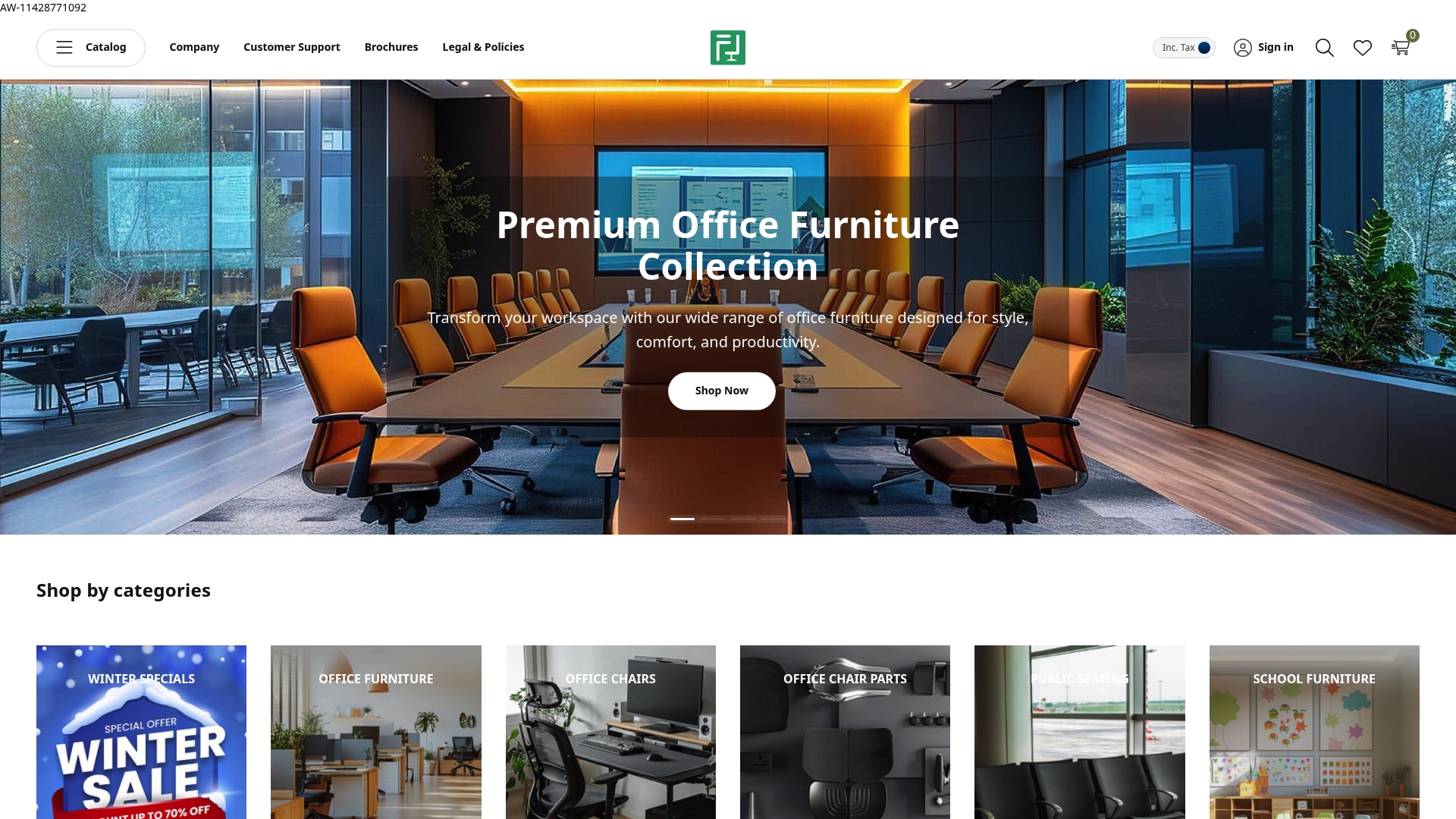
Take action now and upgrade your setup with Office Stock, South Africa’s trusted source for premium office furniture. Discover a range of ergonomic office chairs and explore our smart desk organisation accessories that fit perfectly into your personalised workflow. Visit our homepage to see how simple, stylish and affordable it is to transform your home office. Do not wait until discomfort and clutter sap your focus. Let us help you build a workspace where you feel motivated every single day.
Frequently Asked Questions
How can I assess the space for my home office effectively?
Start by measuring the room’s length, width, and height, noting features like windows and doors. Consider your work requirements and make a list of necessary equipment and furniture to visualize how they fit into the space.
What are the benefits of ergonomic furniture for a home office?
Ergonomic furniture, such as adjustable chairs and desks, supports your body’s natural posture, reduces the risk of discomfort and injuries associated with prolonged sitting, and enhances productivity by promoting comfort during work hours.
How do I ensure proper lighting in my home office?
Position your desk near natural light sources without glare from windows. If natural light is limited, use adjustable desk lamps or overhead lighting that provides even illumination to reduce eye strain.
What technology do I need for a productive home office?
Invest in high-speed internet, quality networking equipment, and computer hardware that meets your professional needs. Implement a robust backup solution to safeguard your work files against data loss.
