Complete Office Chair Adjustment Guide for Comfort
24th Aug 2025
Complete Office Chair Adjustment Guide for Comfort
Most people spend over eight hours a day sitting at their desks, yet many never think twice about how their office chair is set up. You would expect hours spent in the same spot to naturally lead to comfort. Yet, the aches in your back and shoulders tell a different story. What if the real fix is not a new chair, but small everyday adjustments that could change how your entire body feels?

Table of Contents
- Step 1: Evaluate Your Current Chair Positioning
- Step 2: Adjust The Seat Height For Optimal Hip Alignment
- Step 3: Set The Backrest Angle For Lower Back Support
- Step 4: Modify The Armrests For Proper Arm Positioning
- Step 5: Test Adjustments For Comfort And Ergonomics
- Step 6: Record Final Adjustments For Future Reference
Quick Summary
| Key Point | Explanation |
|---|---|
| 1. Evaluate chair positioning first | Assess your current chair setup to identify misalignments that may cause discomfort or pain. |
| 2. Adjust seat height for hip alignment | Ensure your seat height allows for a neutral leg position, with feet flat and knees at a 90-degree angle. |
| 3. Set the backrest angle for support | The backrest angle should support your lower back to prevent strain, ideally around 110 degrees. |
| 4. Modify armrests for comfort | Armrests should support your arms with your shoulders relaxed and elbows at a comfortable angle. |
| 5. Test adjustments for comfort | Finally, simulate regular work tasks to ensure your setup feels comfortable and allows for good posture. |
Step 1: Evaluate Your Current Chair Positioning
Evaluating your current chair positioning is the foundational step in achieving optimal workspace comfort and preventing potential long-term health issues. Before making any adjustments, understanding your existing chair setup allows you to identify specific areas needing improvement and create a personalized ergonomic solution.
Begin by sitting in your current office chair and performing a comprehensive self-assessment. Focus on your body’s alignment, pressure points, and overall physical response during various work activities. Pay close attention to how your body feels after sitting for extended periods. Discomfort, pain, or stiffness in your lower back, neck, shoulders, or legs indicates misalignment and suggests immediate adjustment requirements.
To conduct a thorough evaluation, create a quick physical assessment checklist. Consider these critical observations:
- Are your feet flat on the floor or supported by a footrest?
- Does your lower back receive adequate support from the chair’s lumbar region?
- Are your arms comfortably positioned at a 90-degree angle when typing?
- Is your computer screen at eye level to prevent neck strain?
According to Occupational Safety and Health Administration, proper chair positioning is crucial for preventing workplace-related musculoskeletal disorders. Take measurements and note any discrepancies between your current setup and recommended ergonomic standards.
Utilize a mirror or ask a colleague to help you observe your seated posture objectively. Look for signs of slouching, uneven shoulder alignment, or excessive leaning. These visual cues provide valuable insights into potential ergonomic challenges that might not be immediately apparent when sitting.
Remember that chair positioning is not a one-size-fits-all solution. Individual body types, work environments, and daily tasks require personalized adjustments. The goal is to create a seating arrangement that supports your natural body mechanics, promotes healthy circulation, and minimizes physical strain during prolonged work sessions.
Step 2: Adjust the Seat Height for Optimal Hip Alignment
Adjusting your seat height is a critical step in creating an ergonomic workspace that promotes comfort, reduces physical strain, and supports proper body mechanics. The goal of this step is to establish a seating position that allows your body to maintain a natural, relaxed posture while minimizing stress on your muscles and joints.
Proper seat height is fundamental to achieving optimal hip alignment, which directly impacts your overall comfort and productivity. Begin by sitting at your desk and examining the relationship between your body and your workstation. Your feet should rest comfortably on the floor or a footrest, with your knees positioned at a comfortable 90-degree angle.
To find your ideal seat height, start by sitting in your chair and measuring the distance between your seat and the floor. Most office chairs feature a pneumatic height adjustment lever located beneath the seat. Slowly raise or lower the chair while maintaining a neutral sitting position. The perfect height allows your thighs to remain parallel to the ground, with your feet flat and supported.
According to UCLA Ergonomics Program, seat height should be adjusted to ensure proper support and minimize physical strain. If your feet do not comfortably reach the floor, consider using an adjustable footrest to provide additional support and maintain proper leg positioning.
Pay special attention to how your body feels during this adjustment process. Signs of correct seat height include:
- No pressure or pinching behind your knees
- Thighs remain horizontal and relaxed
- Feet are fully supported
- No strain or discomfort in your lower back
Remember that seat height is not a static setting. Throughout your workday, you may need to make minor adjustments based on your changing physical comfort and the specific tasks you are performing. Some activities might require slight modifications to maintain optimal ergonomic positioning.
If you share your workspace or chair with others, take note of your specific height setting. Many modern office chairs include visual indicators or markings that can help you quickly return to your personalized position after the chair has been used by someone else.
Step 3: Set the Backrest Angle for Lower Back Support
Configuring the backrest angle is a pivotal step in creating an ergonomic seating environment that supports your spine’s natural curvature and minimizes potential lower back strain. This adjustment is more than a simple mechanical tweak - it is about understanding how your body interacts with your office chair during extended work periods.
Lower back support is not a luxury, but a necessity for maintaining long-term spinal health. Most modern office chairs feature a dynamic backrest mechanism that allows you to adjust both the angle and tension to match your body’s unique requirements. Start by sitting in your chair and locating the backrest adjustment lever, typically positioned on the side of the chair or underneath the seat.
Experiment with different recline angles to find your optimal position. While traditional advice suggested a 90-degree upright posture, contemporary ergonomic research indicates that a slight recline - approximately 110 degrees - can significantly reduce lower back pressure. This subtle backward tilt helps distribute your body weight more evenly and decreases stress on your spine.
According to National Institutes of Health, the backrest should provide dynamic support that adapts to your movement. As you adjust the angle, pay attention to how your lower back feels. The ideal position should feel supportive without creating tension or forcing you into an unnatural posture.
Consider these key indicators of proper backrest alignment:
- Your lower back maintains continuous contact with the chair’s lumbar support
- No visible gaps between your back and the chair
- Shoulders remain relaxed and not pushed forward
- No strain or discomfort in the lower spine region
Remember that backrest adjustment is not a one-time task. Throughout your workday, you may need to make subtle modifications based on your changing activities. Writing might require a slightly different angle compared to reading or participating in video conferences.
If your chair lacks sophisticated angle adjustment mechanisms, consider using a small lumbar support cushion to supplement the existing backrest. This can help maintain proper spinal alignment and provide additional comfort during prolonged sitting periods.
Step 4: Modify the Armrests for Proper Arm Positioning
Adjusting armrests is a critical yet often overlooked aspect of creating an ergonomic workspace. Properly configured armrests can significantly reduce strain on your shoulders, neck, and upper back, transforming your sitting experience from potentially painful to comfortably supportive.
Armrest positioning is not a one-size-fits-all solution, but rather a personalized adjustment that depends on your body type, desk height, and typical work activities. Begin by sitting at your desk in a natural typing position, allowing your arms to rest comfortably at your sides. Your shoulders should feel relaxed, with no tension or upward lifting.
Most modern office chairs feature adjustable armrests with multiple positioning options. Look for levers or buttons that allow you to modify height, width, and sometimes pivot angle. The ideal armrest height is typically just below your elbow level when your arms are in a neutral, relaxed position. This prevents unnecessary shoulder elevation and reduces the risk of developing repetitive strain injuries.
According to University of North Carolina Environment, Health and Safety, armrests should provide gentle support without forcing your arms into an unnatural position. When typing or using a mouse, your forearms should be able to rest lightly on the armrests, creating a comfortable 90-degree angle at the elbows.
Consider these key indicators of proper armrest configuration:
- Shoulders remain level and relaxed
- No tension or pinching at the shoulder or neck area
- Forearms can move freely without hitting the armrests
- Minimal strain when typing or using computer peripherals
If your chair’s armrests do not accommodate your specific needs, consider alternative solutions. Some professionals use removable armrest pads or completely detachable armrests to create a more customized support system. For those with broader shoulders or unique body shapes, aftermarket ergonomic armrest modifications can provide additional comfort.
Remember that armrest adjustment is an ongoing process. Periodically check your positioning throughout the day, making small modifications as you switch between different work tasks. Your body will naturally communicate when the current setup needs fine-tuning, so stay attentive to any emerging discomfort or tension.
Step 5: Test Adjustments for Comfort and Ergonomics
Testing your chair adjustments is the critical final stage of creating an ergonomic workspace that supports your body’s natural mechanics and promotes long-term comfort. This step transforms theoretical positioning into a personalized, functional seating experience that adapts to your unique physical needs.
Ergonomic optimization is not a static process, but a dynamic exploration of your body’s comfort and productivity. Begin by performing a comprehensive seated assessment that mimics your typical work activities. Simulate typing, reading, writing, and other routine tasks to evaluate how your carefully adjusted chair responds to different movements and postures.
Pay close attention to how your body feels during these simulated work scenarios. Comfort is more than the absence of pain - it represents a harmonious interaction between your body and your workspace. Move through various positions, noting any areas of tension, pinching, or discomfort. A well-adjusted chair should feel like an extension of your body, providing support without restricting your natural movement.
According to Occupational Safety and Health Administration, ergonomic testing should involve a holistic assessment of your physical response to chair configurations. Consider creating a comfort journal to track your observations over several days, noting how your body adapts to the new settings.
Key indicators of successful chair adjustment include:
- No persistent muscle tension or stiffness
- Ability to maintain good posture without conscious effort
- Reduced fatigue during extended work periods
- Improved overall comfort and concentration
Do not hesitate to make incremental adjustments. Ergonomics is a personal journey, and what works perfectly for one person might require slight modifications for another. Some professionals find it helpful to take short breaks and reassess their chair positioning, allowing their body to provide real-time feedback.
Consider involving a colleague or ergonomics professional for an external perspective. Sometimes, an objective observer can identify subtle misalignments that you might have overlooked. Remember that your chair should support your work, not hinder it. If certain adjustments consistently feel uncomfortable, it might be time to explore alternative chair designs or additional ergonomic accessories that complement your specific needs.
Step 6: Record Final Adjustments for Future Reference
Recording your final chair adjustments is a critical yet often overlooked step in creating a sustainable ergonomic workspace. This documentation serves as a personal blueprint for maintaining consistent comfort and preventing potential physical strain during extended work periods.
Your unique chair configuration is more than just a series of measurements - it is a personalized ergonomic prescription tailored specifically to your body. Begin by gathering precise documentation tools such as a measuring tape, smartphone with camera, and a dedicated notebook or digital note-taking application. The goal is to create a comprehensive reference that can be easily replicated or shared with colleagues who might use your workspace.
Measure and document each critical adjustment with meticulous precision. Capture the exact height of your seat, the specific angle of your backrest, armrest positioning, and any additional modifications like lumbar support or cushion placement. Consider taking clear photographs from multiple angles to provide visual confirmation of your optimal settings. These images can serve as a quick reference guide when readjusting your chair after it has been used by someone else or moved.
According to Mayo Clinic, documenting ergonomic adjustments helps maintain consistent workplace health and comfort. Create a detailed ergonomic profile that includes:
- Precise seat height measurement
- Exact backrest angle
- Armrest height and width settings
- Additional support accessory details
- Date of last adjustment
Consider developing a digital or physical ergonomic profile card that can be easily accessed or shared. This documentation becomes particularly valuable if you work in a shared office environment, use hot-desking arrangements, or frequently travel between different workstations. Some professionals use smartphone apps or spreadsheet templates to track their ergonomic settings systematically.
Remember that your body changes over time, so treat this documentation as a living record. Plan to review and potentially update your ergonomic settings every six months or whenever you experience significant physical changes such as weight fluctuation, injury recovery, or changes in your primary work tasks. Your commitment to maintaining detailed ergonomic records demonstrates a proactive approach to workplace health and personal comfort.
To help you keep track of all your custom ergonomic settings, here is a table you can use to record your final chair adjustments. This ensures consistency and makes it easy to restore your ideal setup if the chair is moved or shared.
| Adjustment Area | Measurement/Setting | Notes/Date |
|---|---|---|
| Seat Height | ||
| Backrest Angle | ||
| Armrest Height | ||
| Armrest Width | ||
| Lumbar Support | ||
| Additional Supports | (e.g., cushion/footrest) |
Transform Your Workspace Comfort with an Ergonomic Upgrade
Struggling with daily discomfort or noticing tension during long hours at your desk? You are not alone. Many readers, just like you, follow guides on adjusting their chairs to relieve pressure on their back, neck, and arms. While fine-tuning your seat height, backrest angle, and armrests makes a difference, genuine comfort begins with the right office chair designed for ergonomic excellence.
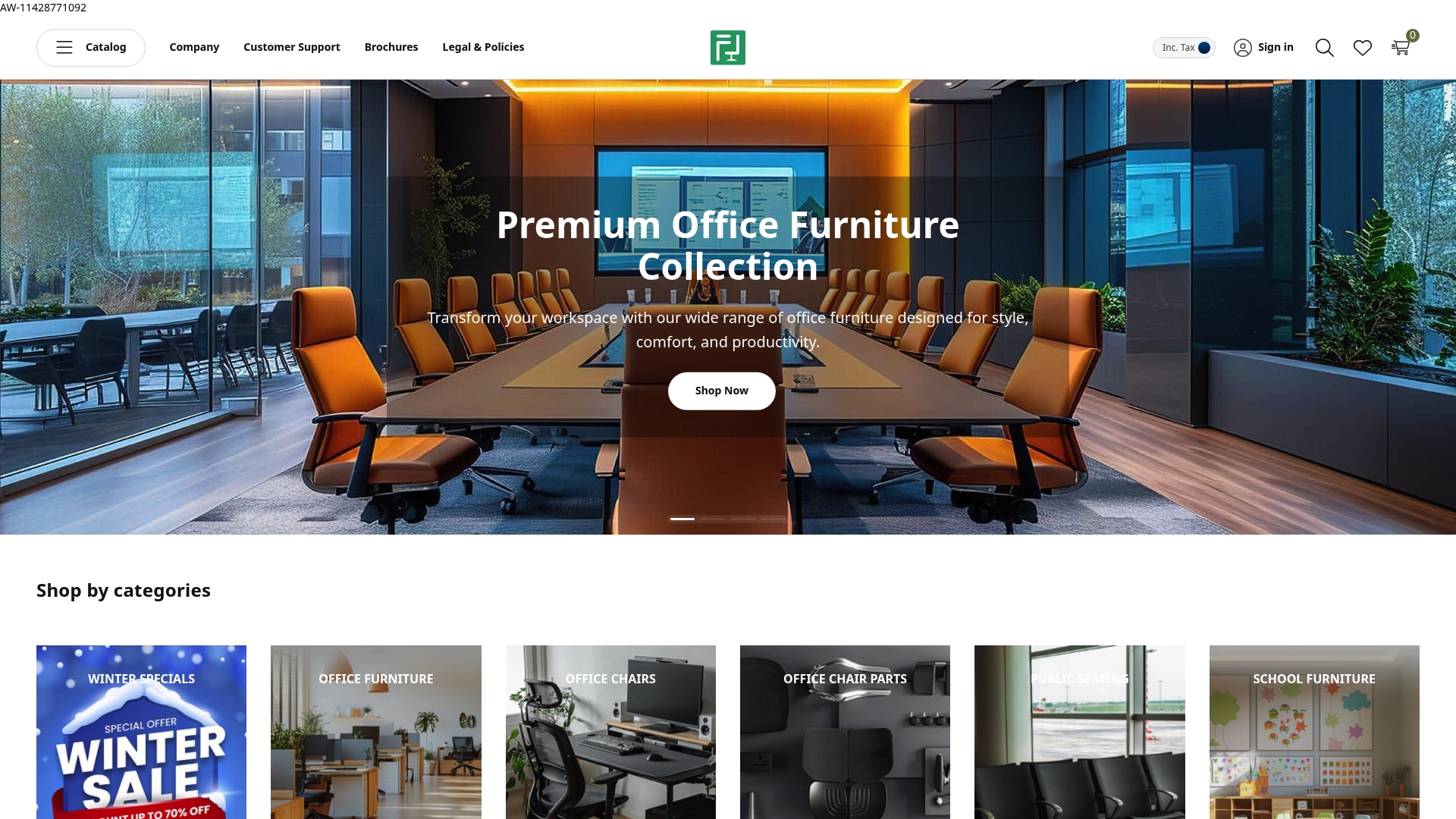
Take the next step beyond adjustment guides. Explore our range of premium ergonomic office chairs perfectly suited to help you achieve true support and lasting wellness at work. Each product at Office Stock is expertly crafted to match your unique preferences for healthy posture and productivity. Do not let ongoing pain slow you down. Visit our site today and discover how a simple upgrade can completely change your daily comfort and focus at work. Your body will thank you with every productive day ahead.
Frequently Asked Questions
How do I evaluate my current chair positioning?
To evaluate your current chair positioning, sit in your chair and perform a self-assessment, focusing on body alignment, pressure points, and physical response. Check if your feet are flat on the floor, if your lower back has support, and if your arms are at a comfortable angle while typing.
What is the ideal seat height for my office chair?
The ideal seat height allows your thighs to remain parallel to the ground, with your feet flat and supported. Adjust your chair so that your knees are at a 90-degree angle, and if necessary, use a footrest if your feet do not reach the floor comfortably.
How can I find the correct backrest angle for my chair?
To find the correct backrest angle, adjust the angle to support your spine’s natural curve. A slight recline of about 110 degrees is recommended for reducing pressure on your lower back. Ensure your lower back maintains contact with the chair’s lumbar support without creating tension.
What adjustments should I make to my armrests for optimal comfort?
Adjust your armrests so that they are just below elbow level when your arms are relaxed at your sides. This positioning helps prevent shoulder elevation and reduces strain. Ensure that your forearms can rest lightly on the armrests without hindering movement while typing.
