How to Organize Desk for Maximum Productivity in 2025
26th Aug 2025
How to Organize Desk for Maximum Productivity in 2025

A cluttered desk steals your attention and chips away at your focus. Some studies show that cluttered environments can reduce productivity by up to 40 percent. You might think the answer is just to tidy up and pack things away. But the real secret lies in how you organize your space every day, not just how neat it looks for a moment.
Table of Contents
- Step 1: Assess Your Current Workspace Layout
- Step 2: Declutter and Sort Desk Items
- Step 3: Categorize and Prioritize Essential Supplies
- Step 4: Implement Effective Organizational Systems
- Step 5: Maintain Your Organized Desk Space
Quick Summary
| Key Point | Explanation |
|---|---|
| 1. Assess your workspace layout | Evaluate your current environment to identify inefficiencies and improve productivity. Take photos to analyze and document your space objectively. |
| 2. Declutter systematically | Clear your desk completely and categorize items into essential, occasional, and clutter to promote a minimalist environment. |
| 3. Categorize supplies logically | Organize desk items based on functional work areas to streamline access and enhance workflow efficiency. |
| 4. Implement organizational systems | Create a centralized command space and adopt digital tools that work harmoniously to maintain a structured workspace. |
| 5. Maintain regularly | Develop a daily clean-up routine and perform weekly reviews to prevent clutter and keep your workspace inviting and functional. |
Step 1: Assess Your Current Workspace Layout
Creating a productive workspace begins with a comprehensive evaluation of your current environment. Before implementing any organizational strategies, you need to understand the existing layout and identify potential areas for improvement. This initial assessment serves as the foundation for transforming your desk into a high-performance workspace that supports your professional goals.
Start by photographing your current desk setup from multiple angles. This visual documentation will help you objectively analyze your workspace without emotional attachment. Pay close attention to current clutter patterns, equipment placement, and how your workflow is impacted by the existing arrangement. Look for signs of inefficiency such as frequently moved items, obstructed movement, or equipment that requires awkward reaching.
According to Stanford University’s Student Learning Programs, an effective workspace assessment involves critically examining several key elements:
- Physical Layout: Measure your available desk space and note current item placement
- Workflow Interruptions: Identify objects that disrupt your natural work rhythm
- Ergonomic Considerations: Evaluate your current chair, monitor height, and overall body positioning
As you analyze your workspace, consider the psychological impact of your environment. Clutter and disorganization can significantly reduce cognitive performance and increase stress levels. Notice which items you use most frequently and which remain untouched for extended periods. This insight will guide your subsequent organization efforts.
To verify the effectiveness of your assessment, create a simple tracking sheet that documents:
- Total desk surface area
- Number of items currently on your desk
- Frequency of item usage
- Potential ergonomic improvements
Remember that this assessment is not about achieving perfection but understanding your unique work style. Every professional has different needs, and your organizational strategy should reflect your individual workflow.
To help you assess your workspace more systematically, the table below summarises key evaluation elements and practical actions. Use this as a quick checklist while analysing your desk setup.
| Assessment Element | What to Look For | Action to Take |
|---|---|---|
| Physical Layout | Desk space size, item placement | Measure and sketch layout |
| Workflow Interruptions | Obstructed movement, misplaced items | Identify and note issues |
| Ergonomic Considerations | Monitor height, chair support, body posture | Document improvements needed |
| Clutter Patterns | Frequently moved/unused items | List items by usage |
| Psychological Impact | Stress triggers, cognitive overload | Note items causing distraction |
The goal is to create a personalized workspace that enhances your productivity and reduces unnecessary mental friction.
By meticulously examining your current workspace, you’re laying the groundwork for a transformative organizational journey. The insights gained from this step will directly inform the next stages of desk optimization, ensuring that your efforts are targeted and meaningful.
Step 2: Declutter and Sort Desk Items
Decluttering transforms your workspace from a chaotic collection of items into a streamlined productivity zone. This critical step moves beyond simple tidying and requires a strategic approach to sorting, eliminating, and organizing your desk items. Your goal is to create a minimalist environment that supports focused work and reduces mental distractions.
Begin by completely clearing your desk surface. Remove every single item, placing them on a clean floor or large table where you can systematically evaluate each object. Separate items into three primary categories: essential work tools, occasional use items, and unnecessary clutter. This physical separation helps you make objective decisions about what truly belongs in your workspace.
According to Cornell University’s Learning Strategies Center, effective decluttering involves ruthless evaluation. Examine each item and ask yourself critical questions: When was the last time I used this? Does this directly support my current work? Would I replace this if it disappeared tomorrow? Hesitation often indicates an item’s lack of genuine utility.
For physical documentation and stationery, implement a robust filing system. Digital alternatives can significantly reduce physical clutter. Consider scanning important documents and storing them electronically, using cloud storage solutions that provide easy access while freeing up physical space. You might want to explore our desk organization solutions to support this process.
Items to immediately discard or relocate include:
- Obsolete technology or broken equipment
- Duplicate stationery items
- Old notes and random paper scraps
- Decorative items not serving a functional purpose
- Unused cables and electronic accessories
Create designated storage zones for remaining essential items. Invest in drawer organizers, compact desktop containers, and vertical storage solutions that maximize your available space. Position frequently used items within immediate reach, while storing less critical materials in secondary storage areas.
Verify your decluttering success by ensuring your desk surface remains 70% clear, with only primary work tools visible. Your workspace should feel open, inviting, and purposeful. The mental clarity gained from this systematic approach will directly translate into improved focus and productivity.
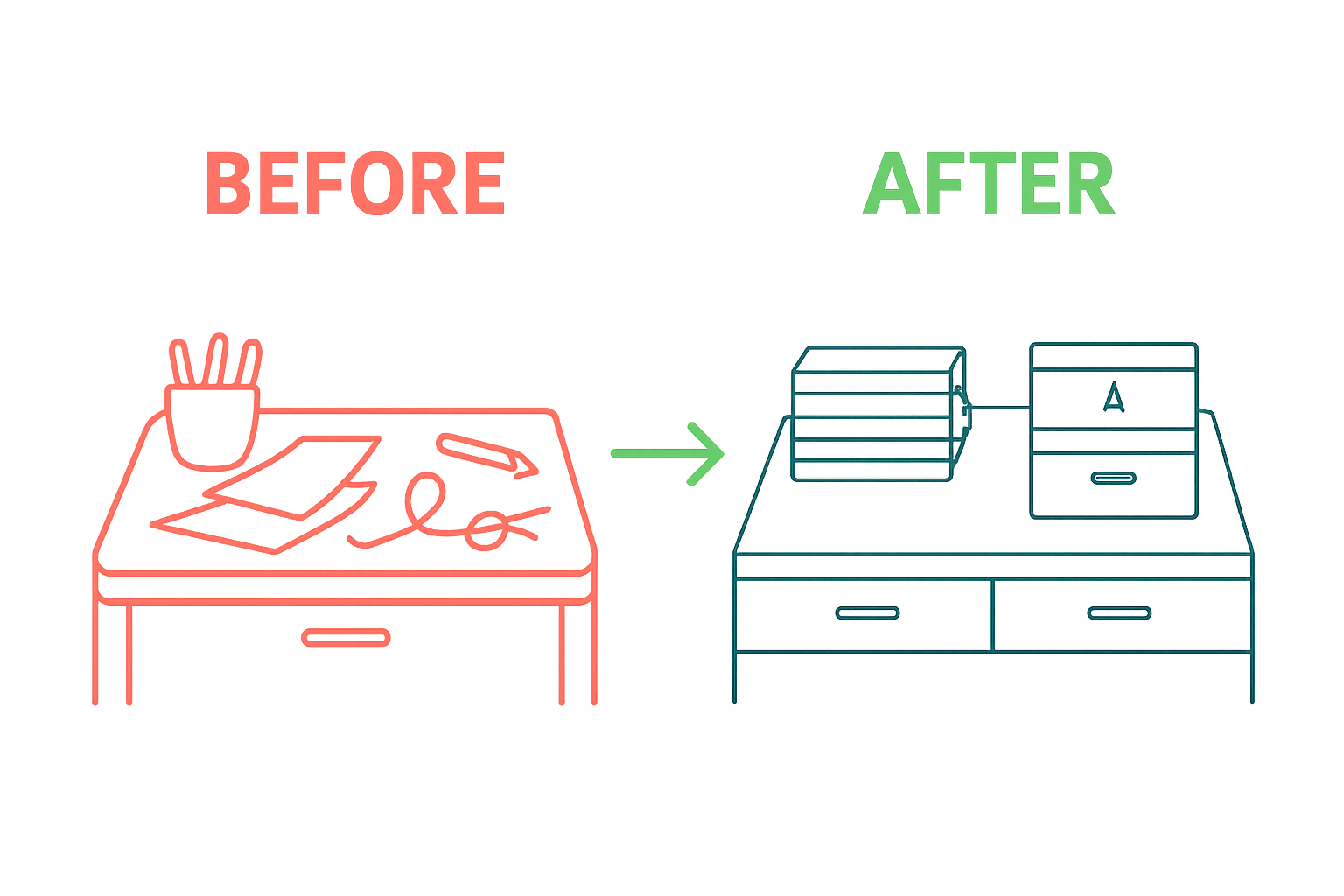
Remember, decluttering is not a one-time event but an ongoing process. Schedule quarterly reviews to prevent unnecessary item accumulation and maintain your newly optimized workspace.
Step 3: Categorize and Prioritize Essential Supplies
Categorizing and prioritizing your desk supplies transforms a random collection of items into a strategic productivity system. This step bridges the gap between decluttering and creating an optimized workspace, focusing on intelligent organization that supports your professional workflow.
Begin by understanding your primary work categories. Most professionals operate across several core functional areas: communication, documentation, digital work, and reference materials. Each category requires specific tools and a deliberate approach to organization. Group your supplies accordingly, creating a logical system that reflects how you actually work, not how you think you should work.
According to Cornell University’s Learning Strategies Center, implementing a pre-filing system helps manage workspace efficiency. Start by designating specific containers or sections for each category. Your communication zone might include items like pens, business cards, and a dedicated space for incoming and outgoing correspondence. The documentation area should house notebooks, planners, and writing implements within easy reach.
Digital workers need a carefully curated tech zone. Arrange charging cables, adapters, and peripheral devices in a compact, accessible manner. Consider using cable management solutions or small organizers that keep electronic accessories neat and readily available. Explore our desk organization solutions to find innovative ways to manage your tech ecosystem.
Prioritization is more than physical arrangement it is about creating a visual workflow that guides your attention. Implement a tiered approach to item accessibility:
- Immediate reach zone: Current project materials and most-used tools
- Secondary zone: Weekly reference items and supplementary supplies
- Storage zone: Archived materials and less frequently used resources
Color coding can dramatically improve your organizational system. Use colored folders, labels, or containers to quickly distinguish between project types, urgency levels, or functional categories. This visual stratification allows your brain to process information more quickly and reduces cognitive load.
To verify your categorization success, conduct a simple five-minute retrieval test. Select various tasks and time yourself collecting necessary supplies. An optimized desk should allow you to access any required item within 10 seconds. If you struggle to locate something, your system needs refinement.

Remember that categorization is not about perfection but about creating a personalized system that evolves with your professional needs. Regularly reassess your organization strategy, understanding that your workflow will change over time. Flexibility and periodic adjustment are key to maintaining an effective workspace.
Step 4: Implement Effective Organizational Systems
Implementing effective organizational systems transforms your desk from a random collection of items into a strategic productivity powerhouse. This step goes beyond simple arrangement, creating a holistic approach that aligns your physical workspace with your professional workflow and cognitive preferences.
Digital and physical organization must work in harmony. Start by selecting integrated tools that communicate seamlessly across platforms. Digital task management applications like Trello or Asana can synchronize with physical planners, creating a comprehensive tracking system. This approach ensures no task falls through the cracks and provides multiple reference points for your work progress.
According to Bryant & Stratton College, color-coding represents a powerful organizational strategy. Develop a consistent color system that applies both digitally and physically. For instance, use red for urgent tasks, green for completed projects, and blue for ongoing work. Apply this color scheme across your digital files, physical folders, and even desktop accessories.
Explore our desk organization solutions to find integrated storage systems that support your organizational strategy. Choose modular containers that can be easily reconfigured as your work demands change.
Create a centralized command center on your desk that serves as your primary workflow hub. This area should include:
- A compact desktop calendar for visual timeline tracking
- A prioritization tray for immediate action items
- A dedicated space for incoming and outgoing correspondence
- Compact digital device charging station
Implement a time-blocking technique to manage your organizational system effectively. Dedicate specific time slots for maintaining your desk organization. A quick 10-minute reset at the end of each workday prevents clutter accumulation and ensures your system remains functional. This daily ritual transforms organization from a overwhelming task into a sustainable habit.
Digital hygiene is equally crucial. Regularly clean your computer desktop, organize digital files into clear folder structures, and unsubscribe from unnecessary email lists. Your digital workspace should mirror the clarity of your physical desk, reducing cognitive load and improving overall productivity.
To verify your organizational system’s effectiveness, conduct a weekly review. Can you locate any document or tool within 30 seconds? Does your workspace feel intuitive and supportive? If not, make incremental adjustments. Remember, the perfect organizational system is dynamic and evolves with your professional growth.
Step 5: Maintain Your Organized Desk Space
Maintaining an organized desk is an ongoing process that requires consistent effort and strategic habits. This final step transforms your carefully crafted organizational system from a one-time project into a sustainable lifestyle that continuously supports your professional productivity.
Develop a daily reset ritual that becomes as natural as your morning coffee. Spend the last 10 minutes of each workday returning your workspace to its optimal configuration. This simple practice prevents clutter accumulation and ensures you begin each morning with a clean, inviting workspace. Think of it as a professional courtesy to your future self, creating an environment that welcomes productivity and minimizes morning stress.
According to Southeast Missouri State University, maintaining a minimalist approach is crucial. Limit personal items to those that genuinely inspire or motivate you. A single meaningful photograph, a small plant, or an inspirational quote can provide personal touch without creating visual noise. Remember that every item on your desk competes for your cognitive attention.
Explore our desk organization solutions to find innovative storage systems that make maintenance effortless. Invest in modular organizers that can be easily reconfigured as your work demands change.
Implement a structured maintenance routine with these key practices:
- Conduct a weekly comprehensive desk review
- Digitize paper documents immediately
- Clear digital desktop at end of each week
- Sanitize and clean physical workspace surfaces
- Reassess and adjust organizational systems quarterly
Digital maintenance is equally important. Regularly clean your computer desktop, organize digital files into clear folder structures, and unsubscribe from unnecessary email lists. Create a monthly digital cleanup schedule that includes backing up important files and removing redundant data.
Psychologically, a maintained workspace signals professional discipline. It communicates to yourself and others that you are methodical, intentional, and committed to high performance. Your desk becomes more than a physical space it becomes a reflection of your professional identity.
Verify your maintenance success through simple metrics. Can you locate any document or tool within 30 seconds? Does your workspace feel intuitive and supportive? Track your productivity levels and adjust your system accordingly. The perfect organizational approach is dynamic, evolving alongside your professional growth and changing work demands.
Ready to Transform Your Desk into a Productivity Powerhouse?
Struggling with clutter and feeling overwhelmed by a disorganised workspace can make every day feel like an uphill battle. In the journey to organise your desk for maximum productivity, you have learned that success depends on smart decluttering, tailored storage, and reliable ergonomic solutions.
A sustainable desk maintenance routine is crucial for lasting productivity. The following table outlines recommended maintenance activities, their frequency, and the benefits, so you can easily track and incorporate them into your workflow.
| Maintenance Activity | Recommended Frequency | Benefit |
|---|---|---|
| Daily workspace reset | End of each workday | Keeps desk clear and inviting |
| Weekly comprehensive review | Once a week | Prevents clutter and identifies issues |
| Digitise paper documents | Ongoing/weekly | Reduces paper accumulation |
| Clear digital desktop | Weekly | Improves digital workflow |
| Reassess organisation system | Quarterly | Adapts to changing work needs |
| Sanitize desk surfaces | Weekly | Promotes hygiene and professionalism |
| Backup important files | Monthly | Ensures data safety and peace of mind |
If your current office setup is holding you back, you are not alone many professionals face the same challenge.
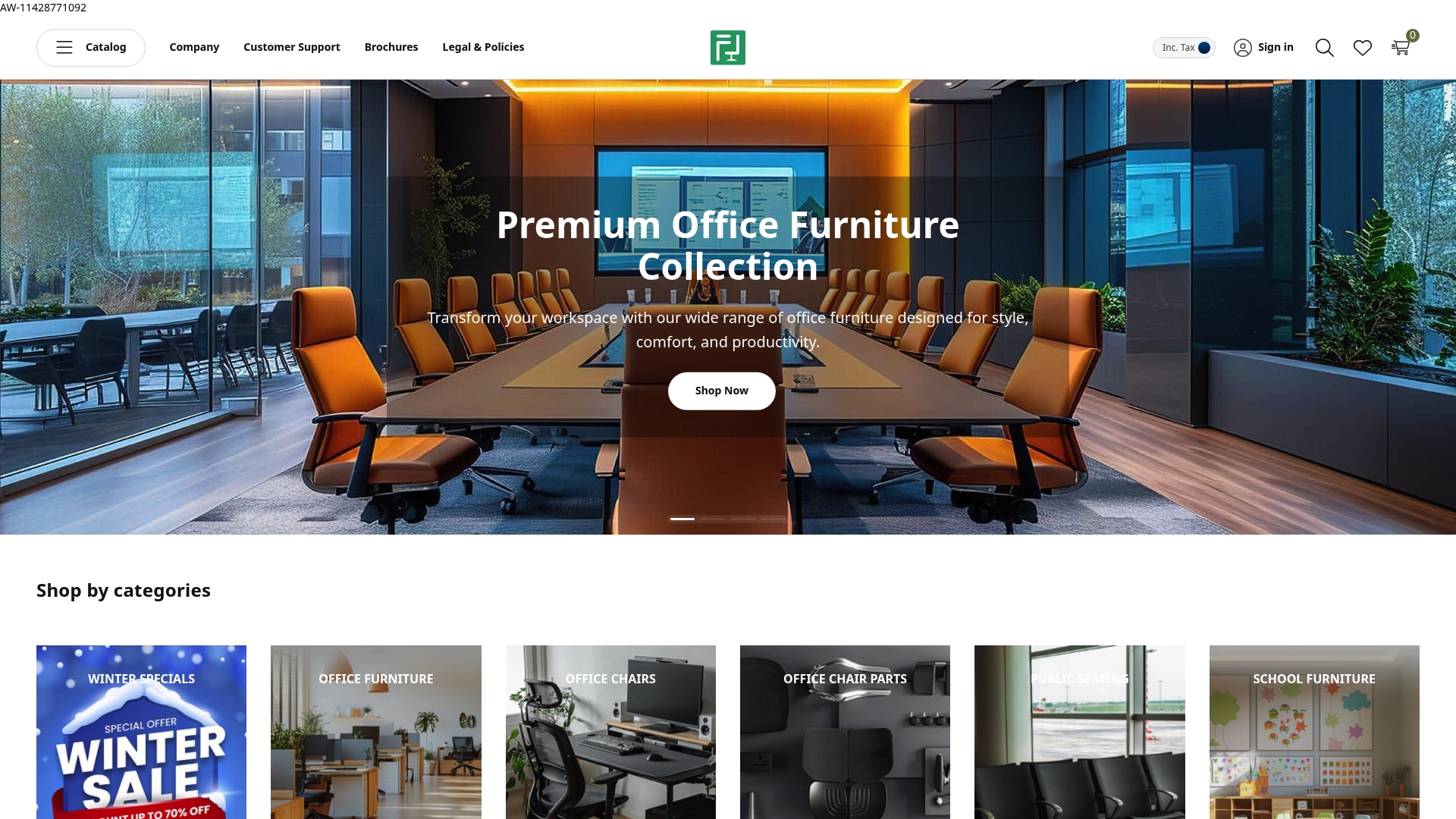
Imagine arriving each morning to a workspace that feels open, inviting, and engineered for your workflow. Office Stock is ready to help you create that reality. With our wide selection of premium office furniture and storage solutions, you can find everything from modern desks and ergonomic chairs to practical desk organisation tools designed to keep essential supplies within reach. Now is the best time to invest in your productivity and well-being. Visit Office Stock today let us help you build a functional and inspiring workspace that matches your ambition.
Frequently Asked Questions
How can I assess my current workspace layout effectively?
To assess your workspace layout, start by photographing your desk from multiple angles to identify clutter patterns, equipment placement, and workflow interruptions. Measure your desk surface area and document the number of items, their usage frequency, and any ergonomic concerns. This evaluation serves as a foundation for organizing your workspace.
What is the best way to declutter my desk?
Begin by completely clearing your desk surface, then sort items into three categories: essential work tools, occasional use items, and unnecessary clutter. Ask yourself if each item is genuinely useful. Discard or relocate items that do not serve a functional purpose and create designated storage zones for the remaining essential items.
How should I categorize and prioritize my desk supplies for better productivity?
Identify your primary work categories such as communication, documentation, and digital work, and group supplies accordingly. Create a visual system with designated areas for immediate reach, secondary zones for reference items, and storage for less frequently used materials. Consider using colour coding for quick identification and prioritization.
What practices can I adopt to maintain an organized desk space?
Implement a daily reset ritual by spending the last 10 minutes of each workday tidying up your workspace. Conduct weekly reviews to digitize documents and clear your digital files. Maintain minimal personal items that genuinely inspire you, and create a structured routine to reassess your organizational systems quarterly.
